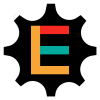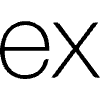engagementlab.github.io
Engagement Lab developer documentation.
Engagement Lab’s MEAN Stack
###Note 10/2019: The Lab is currently in the process of containerising our web apps via Docker as time allows. If you would like to lend a hand, please submit a PR on any repo.
Getting Started
Almost all of the Engagement Lab’s web projects use the Mean technology stack. You must be adequately familiar with it in order to be able to run and modify such projects. This guide does not go over in-depth this tech stack, as help is widely and freely available. This tutorial on Heroku’s Dev Center is a good place to begin.
Prerequisites
Install MongoDB and Node (via nvm, see below).
Optimally, you ought to install nvm on the machine where you’re running a project, such that you’re running each project under its tested Node version. (You may need to install wget in order to get nvm.)
Open bash profile (if it doesn’t exist, run touch ~/.bash_profile):
nano ~/.bash_profile
Paste these lines in to have nvm and grunt automatically sourced upon login:
export NVM_DIR="$HOME/.nvm"
[ -s "$NVM_DIR/nvm.sh" ] && \. "$NVM_DIR/nvm.sh" # This loads nvm
Then, restart your terminal.
Please read our bootstrapper docs for necessary steps for server component configuration.
Development server
Most of our MEAN projects are seperated into two major components: client/ and server/.
client/contains the Angular projects and constitutes the front-end of the app.server/contains the express server which runs the project’s data API, and the KeystoneJS-based CMS via our bootstrapper module. This component is primarily a basic express app.
You need to run npm i -g npm-run-all and npm i -g nodemon in order to properly run the dev app.
In the client directory, run nvm use && npm start for a dev server and client.
You may be prompted to install the relevant node version via nvm install when running a project if you don’t have it yet.
Navigate to http://localhost:4200/ for client app. The server is running at http://localhost:3000 by default. Both the client and server will automatically reload if you change any of the source files.
You can enter the CMS via http://localhost:3000/keystone; if you configured bootstrapper correctly, you don’t have to login on dev.
Building and running production server
Pre-requisites
As with the development server, you will need MongoDB installed. nvm is recommended but optional.
You will also need nginx and pm2.
Reverse proxy
As noted in express’s “Production best practices”, it is a good idea generally to run an express-based app begin a reverse proxy. Handing over tasks that do not require knowledge of application state to a reverse proxy frees up Express to perform specialized application tasks.
I highly recommend using nginx since it’s lightweight and absurdly fast.
You can find a sample nginx site config in our Ansible playbook.
SSL using Lets Encrypt/Cerbot
All of our production-level sites use Certbot for SSL certification. Please see this tutorial for a summary of how this is configured in nginx (Ubuntu).
You can also see how this is configured to use SSL certs in the example nginx site config above, noting that you will also need a directory with root-access called /tmp/letsencrypt-auto and a location rule for "/.well-known/acme-challenge" that uses that dir as its root.
Important: you may need to setup a cron job such as the one below to keep certificates from expiring. MAKE SURE you test the command to ensure it will run properly. Certificate expiration will cause downtime.
This examples runs our Ansible-managed renew bash.
# SSL auto-renew check (every Monday 2:30am)
29 2 * * 1 printf "$(date)\n---------\n\n" >> /var/log/le-renew.log
30 2 * * 1 sh /root/renew.sh
35 2 * * 1 /etc/init.d/nginx reload
pm2
We at the Engagement Lab use pm2 to handle our Node production deployments. You don’t have to, of course. When you fork the repo, you can always clone/pull and install (not recommended).
If you do want to use pm2, you should read the docs to install and set it up on your box. These docs are fairly exhaustive.
Running the client in production
Run npm run build to build the project. The client app artifacts will be stored in the dist/ directory.
Run npm i -g http-server.
Run NODE_ENV=production pm2 start http-server ---name app-name-client --- dist -p 8080 (or another port).
Running the server in production
From the server directory, run NODE_ENV=production pm2 start app ---name app-name-server.